Tooling at Home
Apps we’re using to work together while apart

In the midst of the COVID-19 global pandemic, Lickability moved all its operations remote on March 10th. At this point, we’ve had a few weeks of working together remotely to figure out what works best for our little studio. While there are lots of great guides on how to work remote from companies like Notion, Zapier, and Slack, we thought share some of the specific tools we’re using to make this easier for our team. Hopefully, if you’re a newly remote employee or manager, you’ll see something here that can help smooth out a part of your workflow.
💬 Slack
I know it’s been said many times, many ways, but Slack is great for keeping us all on the same page when we’re spread out physically. We’ve made a few small changes to our Slack Workspace that help it do that even better.
New Statuses
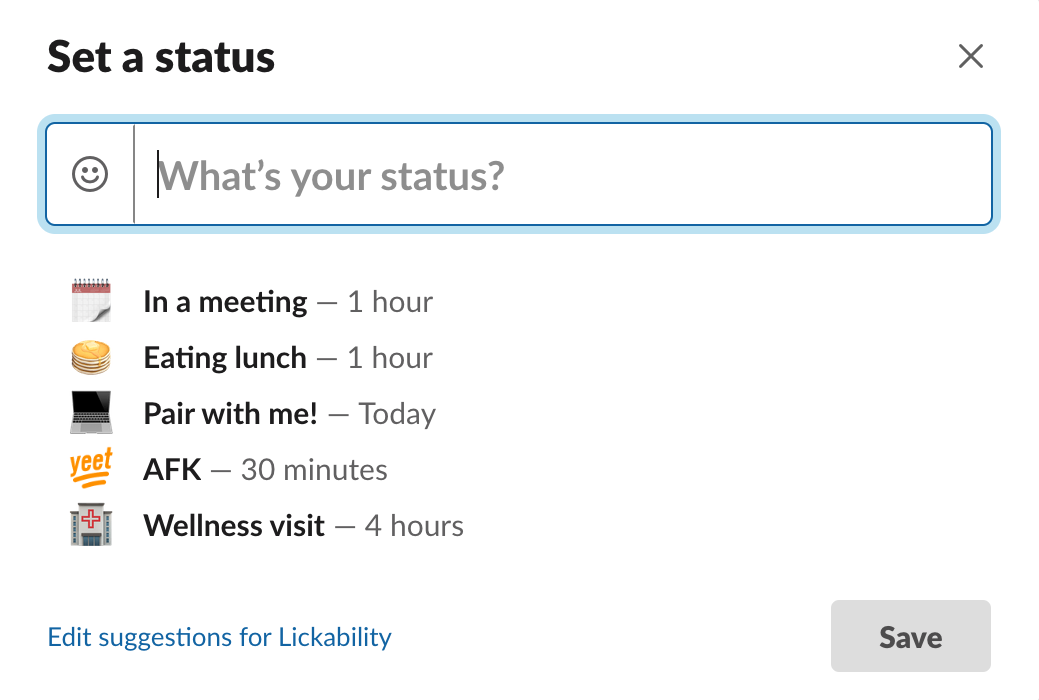
Our fancy new statuses in Slack.
When we went remote, we changed the suggested status options for all of our employees in Slack to these 5 options. Now, with a quick glance in the sidebar, it‘s easy to see whether someone’s available to pair program or if they’re munching their lunch (which is, for some reason, always pancakes).
Google Calendar Integration
We’re big G Suite users at Lickability, and folks in different parts of the company have meetings at lots of different times with clients all over the world. Lots of us now use the Google Calendar Slack App to automatically set our status to “🗓In a meeting” when there’s an event on our Google Calendars. Never be stuck wondering why someone hasn’t responded to your message again.
🖥 Screen
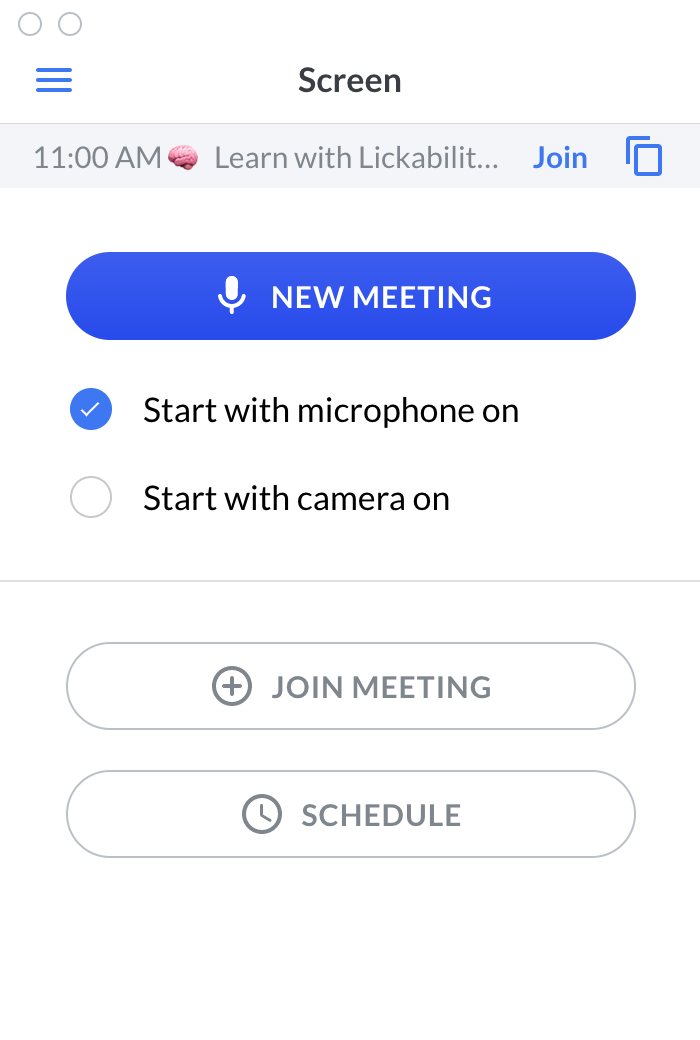
We’ve long been looking for the perfect tool for remote pair programing, since Google Hangouts is far too laggy for our engineers’ tastes.
It turns out that the team behind our previous favorite, Screen Hero, recently left Slack and started working on a worthy successor. It’s called Screen and we’ve been using and loving the beta for a few weeks. Screen is the fastest screen sharing solution on the market, it works with multiple participants, and it even lets you drawn on or take control of the sharer’s screen if and when you need to. Plus, the team at Screen has been really receptive to our feedback and are improving the product every day. Try it out if you need to pair program at a safe social distance. It’s free while it’s in beta!
🎨 Scribble
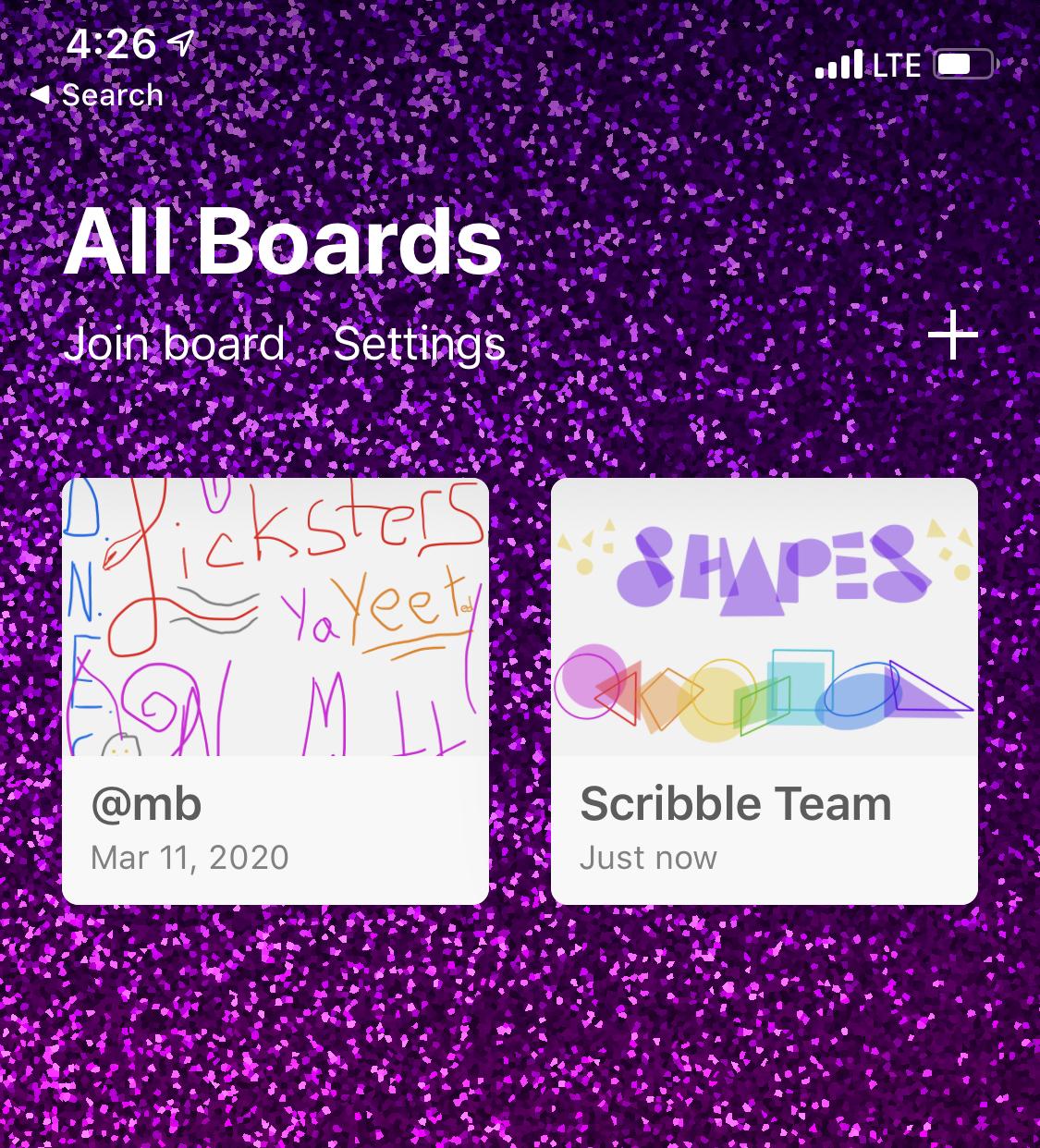
Friends of the company Bridger Maxwell and May-Li Khoe have been churning out great updates to their fun, fast, and super useful shared whiteboard app, Scribble. Right now we’re using a company shared board to doodle on and make each other smile throughout the week, but we also plan to use this app (which has incredible support for the Apple pencil) for architecture meetings. With everyone in the office together, we used to stand around a physical whiteboard and diagram out solutions to technical problems—and now we have a great way to replicate that on our iPads.
🐙 GitHub for Mobile
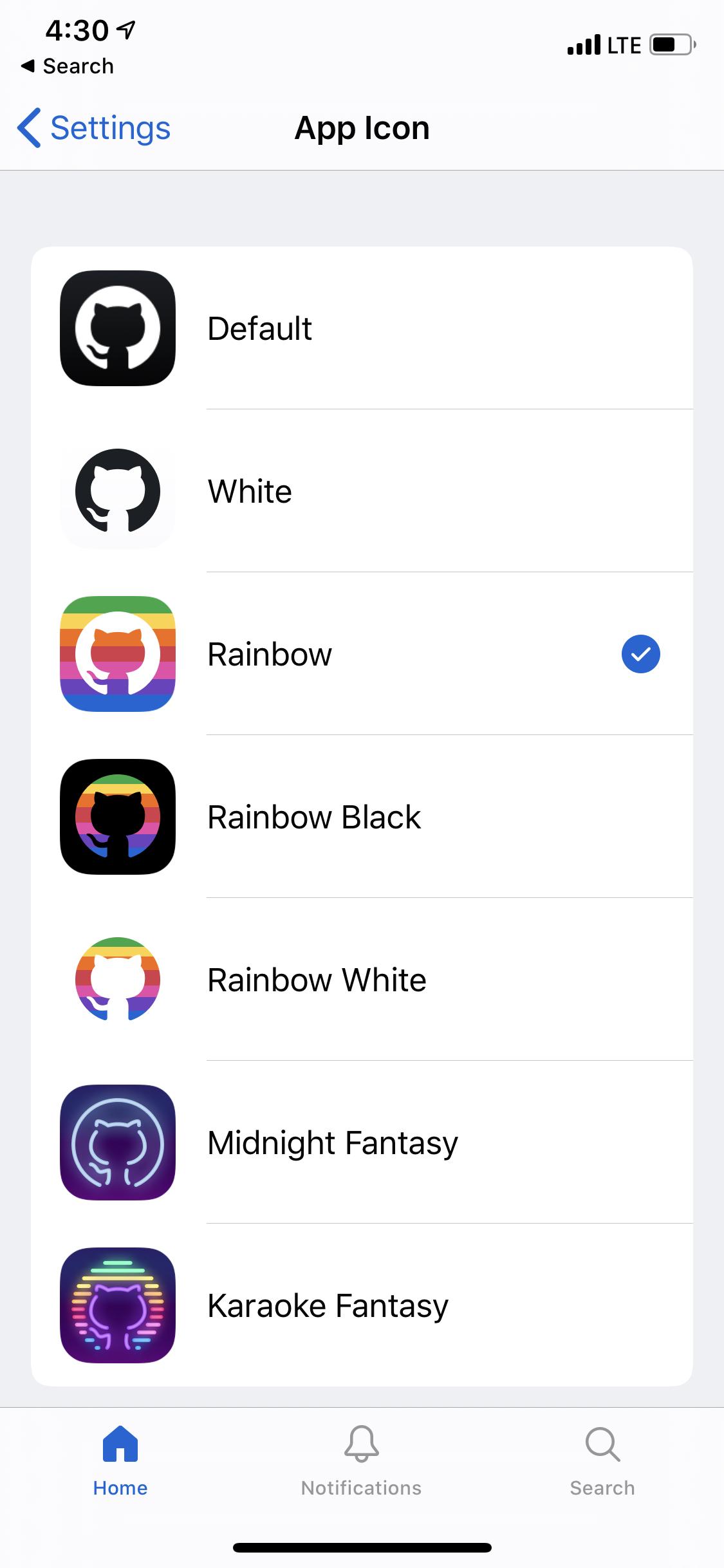
I like the rainbow one.
Finally, our pal Ryan Nystrom and his team at GitHub just shipped the app we’ve been waiting nearly a decade for: GitHub for Mobile. With this on our home screen, it’s easy to triage our GitHub notifications, review pull requests, and even merge them right from our pocket computers. The app is an incredibly polished 1.0 and we can’t wait to see even more of GitHub’s many features incorporated into this beautiful product. Check out the custom icons if you want to dress it up a bit! GitHub Mobile is available now for iOS and Android.
I hope that tour of some of our newest tools was remotely helpful. 😉 What are some of the tools you or your team are using to stay connected while you’re out of the office? Let us know on Twitter at @lickability.