3 Tools to Stay on Top of Pull Requests
Review code like a pro with these three apps 🛠

Here at Lickability, we’re often working on many software projects at once: client products, internal tools, and new apps of our own. That means a lot of issues, pull requests, and discussions about code come up throughout the work week. Naturally, it can get overwhelming if we’re constantly context-switching or checking to see if there’s something new for us to review or chime in on.
We use 3 tools that make the cacophony of code review a lot more manageable. If you’re a pull requests power-user like us, check these out.
Quests
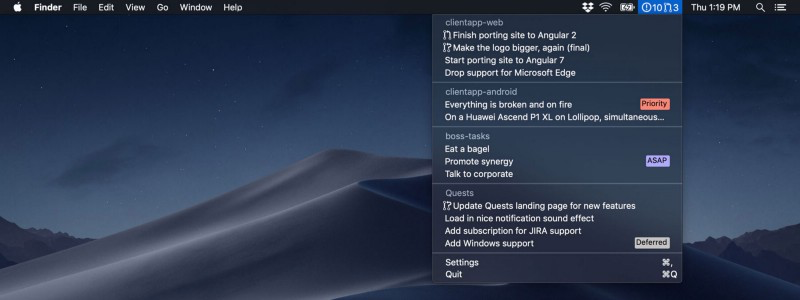
The most recent addition to our tool belt is Quests, from our friends at Steamclock Software. Quests is a macOS menu bar app that can be configured to show you how many pull requests and/or issues you’re the blocker on. A few of us keep an eye on it throughout the day, and when that number starts creeping up, we jump over to GitHub (or GitLab, which it also supports) to help our coworkers get their questions answered.
Get Quests on the Mac App Store for free. Tell ’em Lickability sent you. ⚔️
GitHawk
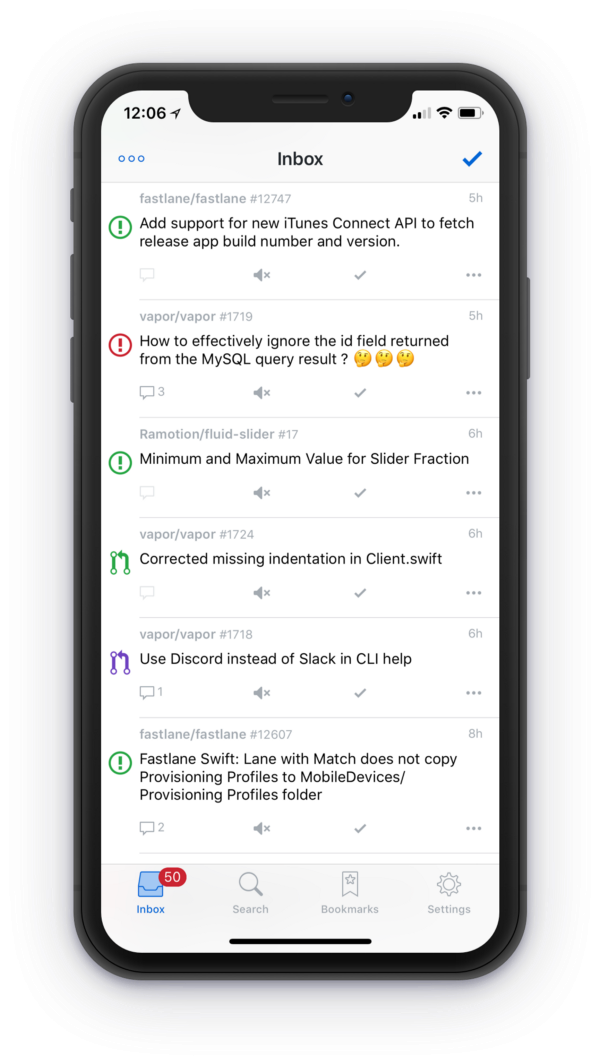
Sometimes we want to check in on our GitHub notifications when we’re not at our desks. On the way to work, when we’re at a conference, or (rarely) to peek at product progress on vacation. 👀
That’s where GitHawk comes into play. It’s a full-featured iOS app written by fellow New Yorker, Ryan Nystrom. GitHawk lets us process notifications, reply to issues, and merge pull requests all from our phones. With great power comes great responsibility, though — don’t use GitHawk to shirk your responsibility of thoroughly reviewing code. It’s best used if you’ve already done a review and want to merge something on your way home once the tests pass.
GitHawk is free on the App Store and open source on GitHub. 🦅
Danger

Rather than running on your device like the above tools, Danger is a web application that runs as part of your continuous integration system. It’s a helpful little robot that makes the first pass on every pull request so humans don’t have to. Danger can look for things like common anti-patterns, missing PR descriptions, and a lot more. If you’re still making style and formatting comments manually like it’s 2009, level up your workflow with Danger and save the humans on your team a ton of time.
Danger is available in JS, Swift, and Ruby. Pick your poision. 🧪
Pull requests make code review easy, and peer review has been shown to be hugely beneficial to ensuring the correctness of code. But sometimes there’s just too much to stay on top of. We’ve found that these tools make it a lot easier to keep things moving. Try them out and let us know what you think on Twitter at @lickability. Happy reviewing!